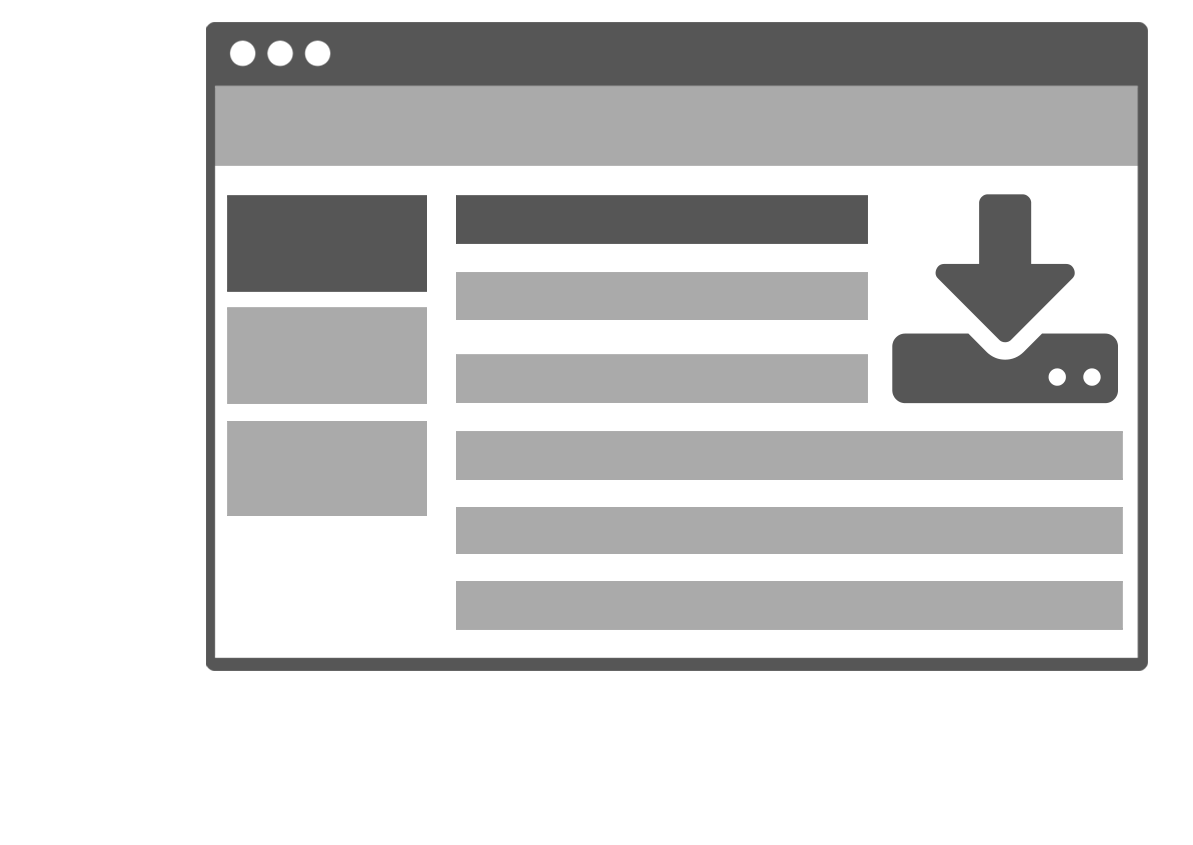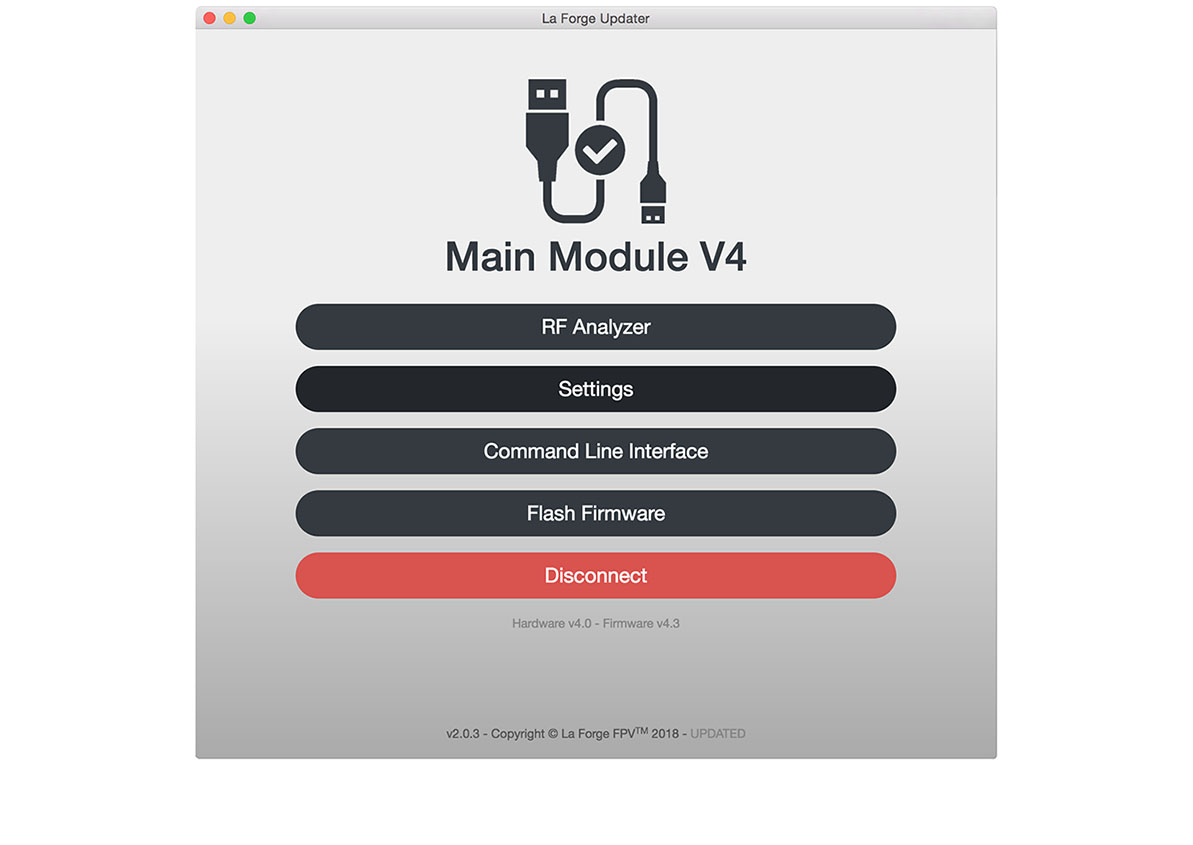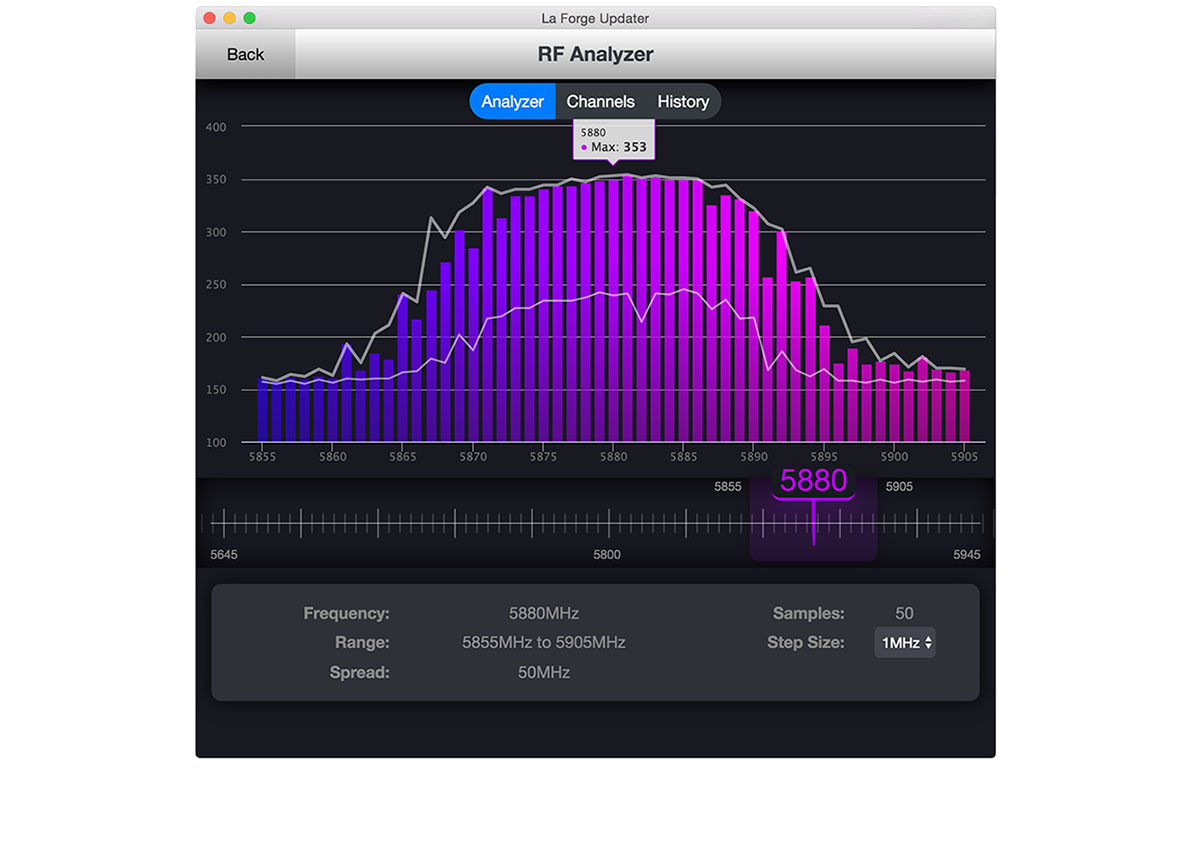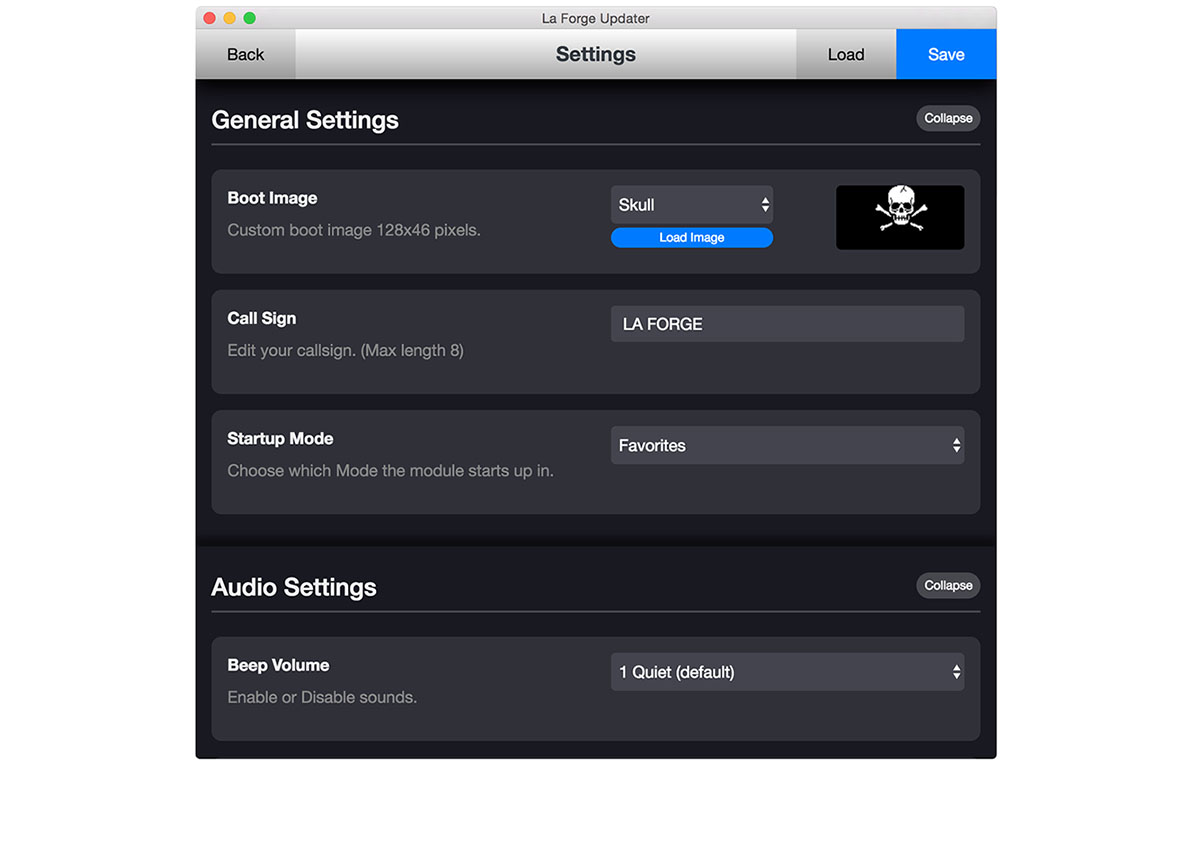Firmware Update App
About
At La Forge FPV we are constantly looking for new ways to give you the competitive edge you can only get from our products.On the V4 hardware you will find a USB port for uploading new firmware and changing settings. These firmware upgrades are one way we like to say thank you for being a loyal customer. If you would like to upload firmware for older hardwares such as RX V1-V3 and the VTX click here.
Installation
Use the links above to download the firmware update software. Once downloaded unzip the contents and run the "La Forge Updater.exe" application then follow the in app instructions.Be sure your firewall rules allow for internet access so the application can download the latest firmware version.
Once the firmwares are downloaded the application will keep a local cache on your computer so you can do offline updates.
General Notes & Disclaimers
This application and firmwares are provided AS-IS and should only be used on official LaForge FPV hardware, upload at your own risk.Always disconnect the product from any circuit before performing the firmware upload.
For best results close all other high CPU demanding applications before flashing.
Hardware Requirements
V4 Main Module with USB(Click here for V1-V3 hardware updates)
System Requirements
Windows 7 or higherOS X 10.8 or higher.
Hard Drive Space about 80MB
USB 2.0 or higher.
First use requires internet access.